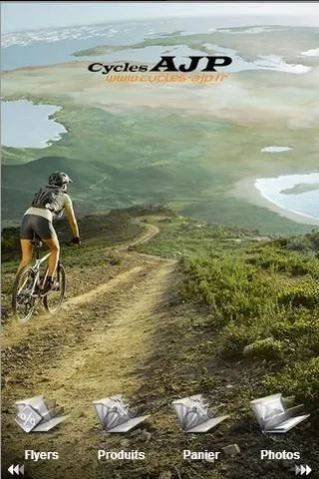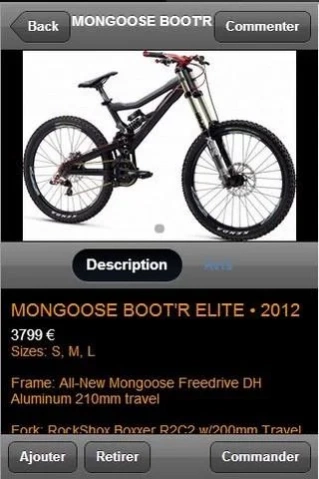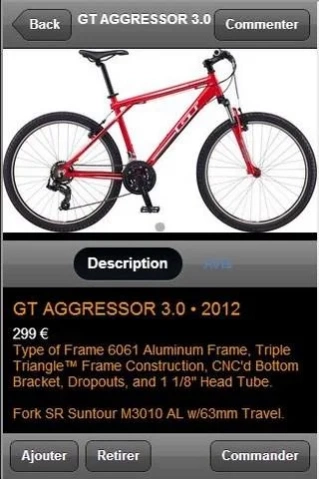Cycles AJP 1.0
Continue to app
Free Version
Publisher Description
Cycles AJP - Shop Bicycle / mountain
The application "AJP Cycles" offers you the opportunity to buy any ATV products and routeainsi see that all the details of the store Cycles AJP (catalog, photos, opinion ...) but also receive our latest News and Flyers as Push notifications.
Application Features:
- The presentation and coordinates
- Products
- Online payment (PayPal)
- Photo & Video Galleries
- The Flyers and News in push notifications
- Geotagging
- The Facebook and Twitter sharing
- The user reviews.
- Cycles AJP -
Cycles AJP, created in 1986, specializing in the installation and road bike map. We sell in France, throughout Europe and overseas territories. Two advisers and two mechanics welcome you on 360 sqm of retail space and exposure.
360 m2, find the biggest brands of ATVs. XC, Freeride, Enduro, Marathon, DH, BMX, Urban.
CANNONDALE, SUNN, Lapierre, Commencal, Orbea, ROCKY MOUNTAIN, YETI, FOCUS, MERLIN LITESPEED, Pinarello, TIME, LOOK ...
But also a wide range of accessories and the most famous components: HOPE, RACE FACE, RITCHEY, TUNE, SRAM, KCNC ...
Application made by Appsvision.
About Cycles AJP
Cycles AJP is a free app for Android published in the Sports list of apps, part of Games & Entertainment.
The company that develops Cycles AJP is AppsVision. The latest version released by its developer is 1.0.
To install Cycles AJP on your Android device, just click the green Continue To App button above to start the installation process. The app is listed on our website since 2013-07-18 and was downloaded 1 times. We have already checked if the download link is safe, however for your own protection we recommend that you scan the downloaded app with your antivirus. Your antivirus may detect the Cycles AJP as malware as malware if the download link to com.appsvision.cycleajp is broken.
How to install Cycles AJP on your Android device:
- Click on the Continue To App button on our website. This will redirect you to Google Play.
- Once the Cycles AJP is shown in the Google Play listing of your Android device, you can start its download and installation. Tap on the Install button located below the search bar and to the right of the app icon.
- A pop-up window with the permissions required by Cycles AJP will be shown. Click on Accept to continue the process.
- Cycles AJP will be downloaded onto your device, displaying a progress. Once the download completes, the installation will start and you'll get a notification after the installation is finished.